How to Apply for Google Adsense






You need to have website or blog before you can apply for google adsense. You need to provide your URL address when you apply for Google adsense. If you don't have one you can go to blogger.com to create your first blog for free.
2
Go to Google adsense to apply. Fill out the online application form. Read the terms of use and privacy policy to make sure that your blog or website don't violate Google terms of use or privacy policy.
3
You need to wait for few days to get approval from Google adsense team. Google will send you email to let you know and Google will provide link from your email to go to the next step.
4
Once you get approved to use Google adsense, you can create the advertising button from your adsense account. You can create text links, images, search box, video advertising and RSS ads. Choose the size of your ads, then copy and paste the javascript code to your website.
5
It will display relevant ads to your website. You don't need to apply separate account for different website or blog. You can create channel for your other websites or blogs in the same account.




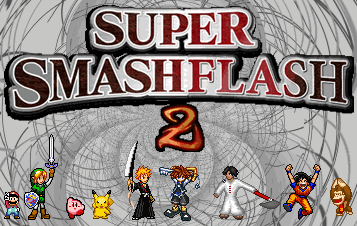
 Thu Mar 06, 2014 4:00 am by hadrian
Thu Mar 06, 2014 4:00 am by hadrian